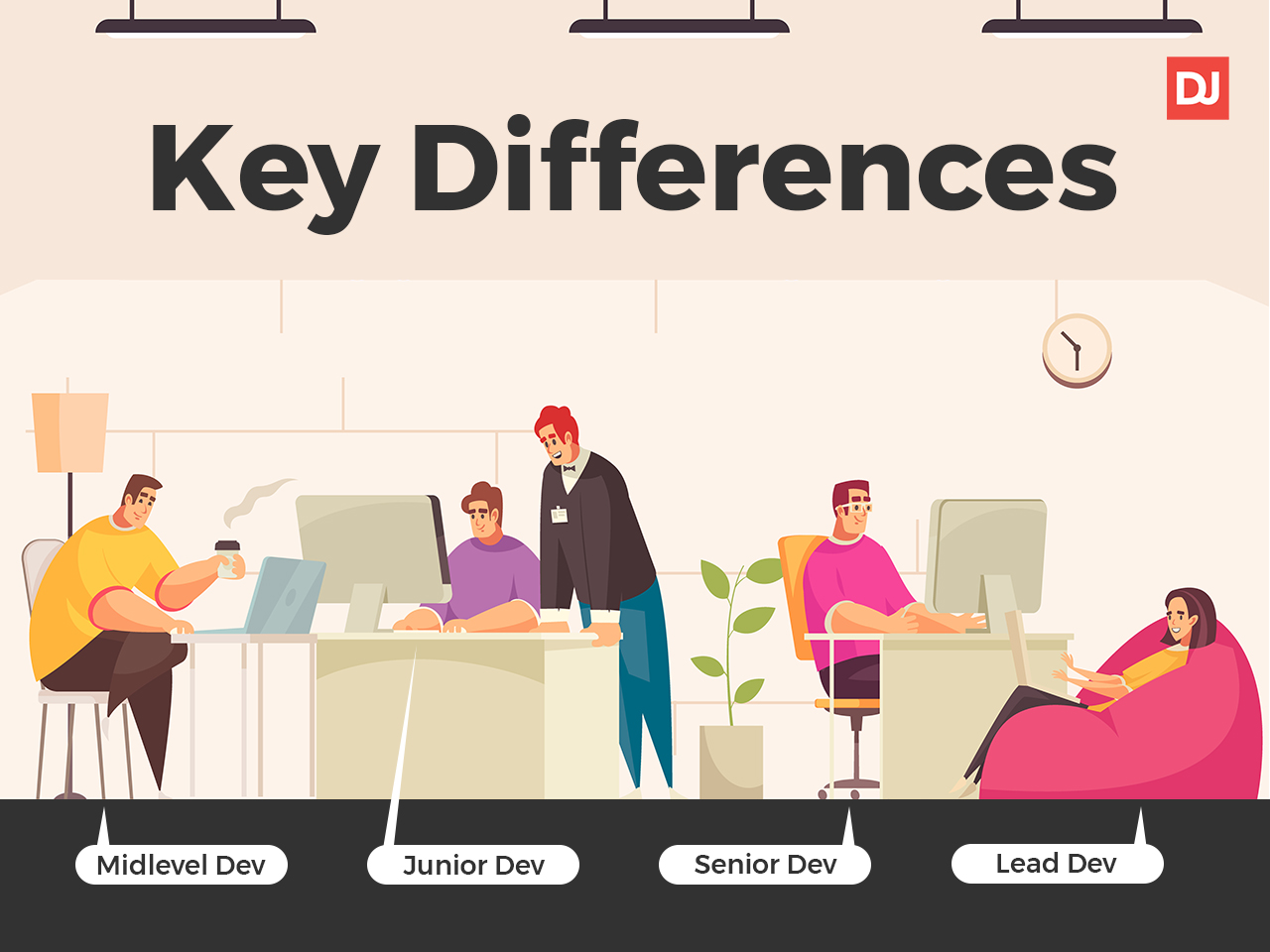
Introduction:
In the world of “coding,” most of us have heard the terms “Junior,” “Mid-Level,” and “Senior.” It sounds simple, like levels in a game—just “level up” and you’re good. But in reality, things aren’t quite that straightforward. So, how can you tell the difference between a newbie (Junior), an intermediate (Mid-Level), and an experienced veteran (Senior)? Let’s explore a few key differences!
Experience and Knowledge:
Senior:
These “veterans” are usually experts with tons of experience and deep knowledge. They’ve got it all covered, from design, architecture, to things like automated testing, performance optimization, and security. In short, when facing complex issues, a Senior developer handles it well.
Example: A Senior not only knows how to optimize a website for faster loading but also understands how to use technologies like Gzip to compress CSS and JavaScript files, reducing their size for better user efficiency.
Mid-Level:
This group is “no slouch.” They’ve been through many projects and can solve problems just fine, but sometimes they may need a little backup when things get tough.
Example: A Mid-Level developer can handle the main logic of an app and is proficient in building APIs for the front-end. However, when dealing with complex issues like asynchronous processing or integrating external services, they often need Senior support.
Junior:
A Junior is just starting out in their career, still learning the ropes. They have limited experience and knowledge, so they need guidance from more senior colleagues.
Example: A Junior might be tasked with creating simple screens displaying data with buttons and basic forms. They’ll gradually learn to use tools like Git for source control and will participate in small projects under the mentorship of colleagues.
Coding Skills: Handling User Registration
Senior Code:
A Senior developer takes care to follow best practices, ensuring the code is modular, reusable, and maintainable. They also consider edge cases, scalability, and performance. In addition, they split large functions into smaller ones to make it easy for others to test and extend.
// Senior Code
// Utility function to validate user email
function isValidEmail(email) {
const emailRegex = /^[a-zA-Z0-9._%+-]+@[a-zA-Z0-9.-]+\.[a-zA-Z]{2,}$/;
return emailRegex.test(email);
}
// Utility function to validate password strength
function isValidPassword(password) {
return password.length >= 8;
}
// Function to create a user
function createUser(user) {
if (!isValidEmail(user.email)) {
throw new Error("Invalid email format");
}
if (!isValidPassword(user.password)) {
throw new Error("Password must be at least 8 characters");
}
// Assuming `saveUser` is a function to store the user in a database
saveUser(user);
console.log("User created successfully");
}
// Main handler to register a new user
function registerUser(user) {
try {
createUser(user);
} catch (error) {
console.error(error.message);
}
}
Key Features:
- Modular: Functions are small, reusable, and focused on a single responsibility.
- Error Handling: Uses
try-catchto handle errors gracefully. - Clear Naming: Functions and variables are clearly named, making the code easy to understand.
- Validation: Handles multiple validation cases (email and password).
Mid-Level Code:
A Mid-Level developer writes functional code that works well and covers basic validation and error handling, but they may not focus on splitting the code into smaller, reusable functions or on scalability. They can handle basic errors effectively but don’t always go to the next level of abstraction.
// Mid-Level Code
// Utility function to validate user email
function validateEmail(email) {
if (email.indexOf("@") === -1 || email.indexOf(".") === -1) {
return false;
}
return true;
}
// Utility function to validate password length
function validatePassword(password) {
return password.length >= 8;
}
// Main handler to register a new user
function registerUser(user) {
// Email format validation
if (!validateEmail(user.email)) {
console.error("Invalid email format");
return;
}
// Password validation
if (!validatePassword(user.password)) {
console.error("Password must be at least 8 characters");
return;
}
// Assuming `saveUser` is a function to store the user in a database
saveUser(user);
console.log("User registered successfully");
}
Key Features:
- Modular: The logic is separated into smaller functions, making it easier to reuse.
- Error Handling: Basic error handling using
console.errorwith clear messages. - Validation: Email validation checks for both
@and.characters, and password validation includes a length check.
Junior Code:
A Junior developer typically focuses on getting the code to work, but it might not be clean, modular, or easy to maintain. They may not handle edge cases well and prioritize speed over quality.
// Junior Code
function registerUser(user) {
if (user.email.indexOf("@") === -1) {
console.log("Invalid email format");
return;
}
if (user.password.length < 8) {
console.log("Password too short");
return;
}
// Simple save function
saveUser(user);
console.log("User registered");
}
Key Features:
- No Modularity: Everything is crammed into a single function, making the code less reusable.
- Basic Error Handling: Errors are logged but not thrown or properly managed.
- Simplified Validation: Email validation is very basic, and there’s no consideration of more complex edge cases like domain validation. Password validation is only concerned with length.
- Short-Term Focus: Focuses only on getting things to work quickly without considering maintainability.
Summary of Differences:
- Senior Developer: Focuses on modularity, error handling, and scalability. Their code is designed to be easily extendable, reusable, and maintainable.
- Mid-Level Developer: Delivers functional code with basic validation and error handling, but might not separate concerns or focus on maintainability as much.
- Junior Developer: Writes code that works, but lacks proper validation, error handling, and attention to long-term maintainability.
Problem Solving Ability:
Senior:
Seniors are masters at asking the right questions, solving problems quickly and efficiently, and guiding the team through tough challenges. They’re like the “Captain America” of the team.
Example: When a project faces technical difficulties, a Senior will provide creative solutions, carefully evaluate risks, and use tools like Jira or Asana to manage tasks and keep the team on track.
Mid-Level:
They can handle most “standard” problems and know how to ask good questions, but might get stuck on more complex issues.
Example: A Mid-Level developer can handle problems related to layout, small modules, or front-end tasks. However, when it comes to system structure or project scaling issues, they often need Senior support.
Junior:
With limited experience, Juniors tend to struggle and need thorough guidance. They ask basic questions but are eager to learn.
Example: Juniors typically face challenges when dealing with back-end tasks or more complex technical problems. They rely on clear guidance from teammates to stay on track with the project.
Role in a Project:
Senior:
Seniors typically take on larger responsibilities, such as app development, mentoring younger team members, and making key decisions about the technologies used. They work independently and are often the final decision-makers on important issues.
Example: In a mobile app development project, a Senior might handle backend API design, technology selection, and integration with the front-end. They also mentor and support newer team members.
Mid-Level:
Mid-Level developers act as the “bridge” between Juniors and Seniors, taking on more complex tasks and proposing creative solutions.
Example: In the same project, a Mid-Level developer might be responsible for implementing business logic, interacting with APIs, and displaying data on the user interface. They also support Juniors with technical challenges.
Junior:
Juniors take on “smaller” tasks, typically those that don’t significantly impact the overall project.
Example: A Junior might help create basic user interfaces, process input data, and ensure forms work correctly.
Tips for Leveling Up:
Junior:
“Work hard, learn continuously.” Focus on writing “clean,” “beautiful,” and “understandable” code.
Example: Juniors should focus on organizing their code clearly, using appropriate variable naming conventions, and writing thorough comments to help themselves and teammates maintain the code.
// Junior Code - Bad Practice
function p() {
window.alert("Hello World");
}
// Junior Code - Good Practice
function displayHelloWorldMessage() {
alert("Hello World");
}
Mid-Level:
“Expand your horizons.” Learn from Seniors and take on new challenges to “level up” your skills.
Example: Mid-Level developers should look for opportunities to expand their knowledge by learning new programming languages, taking online courses, or participating in real-world projects. They should also attend technical workshops to network and learn from experts.
Senior:
Share your “secret skills” with the younger team members and stay updated on new technologies to avoid falling behind.
Example: Seniors should spend time helping Juniors understand good design principles and clean coding practices. They should also share their project experience and teach how to tackle problems effectively.
Conclusion:
In summary, Junior, Mid-Level, and Senior developers differ not just by experience but also by their skills, knowledge, approach to work, and problem-solving abilities. If you want to “level up,” the only way forward is to “learn, do, fail, fix,” and proactively seek opportunities to grow.
P/S: This article is based on personal experience and may vary across different companies or projects. The key takeaway is that, regardless of your “level,” always strive to do your best and never stop learning!
References:
- Image banner source: Distansjob